Overview
The smart music player knows exactly what the user wants to hear by taking in weather and ambient noise information and generating a custom playlist of songs played directly from Spotify. Our system uses the Raspberry Pi to run a music selection algorithm that parses different attributes of songs and sorts them based on weather information (e.g. if it is rainy, relaxing music is played). The Pi then sends the song ID to the user's personal computer and plays directly from the computer. The weather is also displayed on an LED matrix so that the user can see what information the algorithm is using to sort the songs. Pushbuttons allow a user to skip and "dislike" songs. A USB microphone allows the user to find the ambient noise of the environment and potentially add that information to the algorithm. The smart music player reads the environment and interacts with user devices to introduce cool new songs to a user.
Instructions for running the Smart Music Player are as follows:
- In a terminal window on the Pi, run 'python final_find_track.py'
- In another terminal window on the Pi, run './orig_test'
- Open Spotify on the streaming device
- In a terminal window on the streaming device, run ./play_again
- In the background, run 'python display_weather.py' to light up the LEDs.